
SPHERENE FOR AUTODESK® FUSION®
Add lattice and lightweight structures to your designs seamlessly, fully integrated in Fusion
.png?width=300&name=idWpbURLND_logos%20(1).png)
AUTODESK® FUSION®
Autodesk Fusion is a comprehensive CAD platform that unites design, engineering, and collaboration tools.
Spherene extends Fusion’s capabilities by introducing advanced structural design features, enabling you to generate lightweight structures and optimize material usage directly within your CAD workflow.
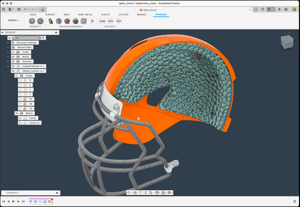
FUSION WORKFLOW INTEGRATION
-
Add-in Installation Spherene installs as an add-in inside Autodesk Fusion, integrating seamlessly into your design environment.
-
Parametric Control Use Spherene to define and manipulate structural elements parametrically, allowing for dynamic adjustments.
-
Design Optimization Apply lightweight structures to your CAD models, enhancing performance and reducing material consumption.
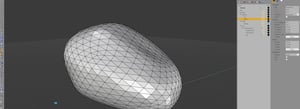
HOW IT INTEGRATES
After installing the add-in in your Fusion software, Spherene will guide you through a quick 3-step setup:
-
Verify your email address
-
Copy and paste your unique API key into the plugin
STARTS WITH THE TRIAL
This process starts a free trial, allowing you to experience all of Spherene’s capabilities immediately.
If you decide to purchase at any time during the trial, or once the trial ends, a Buy button inside the plugin will direct you to our shop. Upon completing your purchase, your license will be activated within one business day.
Join the Spherene Discord channel for community insights and customer support.
You can find more details and helpful guides in our Fusion Product Documentation.
BENEFITS
-
One Workflow Stay inside Fusion no tool-switching.
-
Parametric Friendly Lattice structures maintain design intent.
-
Efficient Exploration Quickly test multiple structural options.
-
Seamless Export Compatible with CAM, simulation, and prototyping.
%20(1).png?width=300&name=rhino_interface_examples_0001_D_-scaled%20(1)%20(1).png)
FAQ
We want to simplify your life. In the following you see answers to some questions that might arise.
- Internet Connection
- Autodesk Fusion (Not included. Purchase separately)
- Windows 10+ or macOS Sequoia 15+ with Apple M1+
- 32GB RAM
Start your spherene journey with confidence. Every button of the Autodesk Fusion addon has informative tooltips to get you going. Join the spherene Discord channel for community insights and support.






